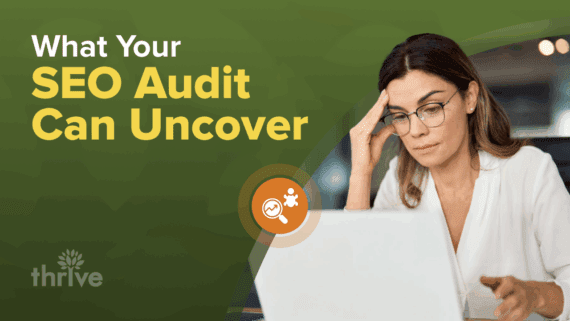Despite consistent content updates and clean site designs, many websites suffer from hidden technical flaws. These problems can quietly erode search visibility, and many site owners only realize something’s wrong once their traffic plummets or rankings nosedive.
The solution: a comprehensive search engine optimization (SEO) audit.
“An SEO audit uncovers the technical, content and performance issues that may quietly hold your site back in search rankings,” said Ronnel Villoria, the Lead SEO Strategist at Thrive Internet Marketing Agency.
“It’s the foundation for making smart, data-driven improvements that drive visibility and traffic.”
Even in an AI-driven search world, organic traffic still matters. So, this article explores the role of SEO website audits in diagnosing underlying problems that can cause your organic rankings to plummet and tips on how to fix SEO issues before they leave lasting damage on your site’s performance.
Below, we cover:
• Why Your Site Needs Regular SEO Audits
• Common SEO Issues and How To Fix Them
• 3 Pro Tips for Smarter SEO Audits
Why Your Site Needs Regular SEO Audits
Website traffic can dry up without warning, and the cause is often hidden in plain sight. Minor issues can quietly chip away at a site’s search visibility without triggering immediate red flags. That’s why many SEO professionals stress the importance of regular audits to catch problems before they become a significant concern.
But how often should these site assessments take place?
“With over 10 years in SEO, I’ve found that businesses should schedule a full SEO audit at least every six months or quarterly if they’re in a fast-moving or competitive space,” Villoria said.
“Regular audits ensure you catch technical issues early and stay ahead of algorithm updates.”
As search engines refine how they evaluate and rank content, websites that fail to adapt may quietly slide down the rankings. Routine audits not only help identify common SEO issues but also provide a framework on how to fix SEO issues before they affect organic performance.
For businesses, that means fewer surprises in their rankings and better long-term ROI.
10 Common SEO Issues and How To Fix Them
Ask any SEO professional what turns up during an audit, and the answers start to sound familiar. Broken links. Duplicate pages. Missing tags. They’re not rare. Just routinely missed.
Below is a rundown of the most common problems teams encounter during audits and how to fix SEO issues once you find them.
1. Broken Links and 404 Errors
Broken links, whether internal or external, lead users to dead ends and send a clear message to search engines that a site isn’t being maintained. The result is a dent in both user trust and SEO performance.
To make things worse, these errors often pile up quietly. Pages get moved. URLs change. Outbound links break without notice. And while a few broken links may seem harmless, they can impact crawlability and dilute a site’s authority over time.
How to fix:
The fix is straightforward: run a link checker to identify dead links. Once they’re uncovered, either update, redirect or remove them. For pages showing persistent 404 errors, consider creating custom error pages that guide users back into the site instead of turning them away.
2. Duplicate Content
When search engines find identical or near-identical content across different pages, they have to make a choice, often one that doesn’t favor your site. Duplicate content can split ranking signals and make it harder for the correct page to appear in search results. This issue is especially common on eCommerce sites, blogs with tag-based archives or businesses with similar content across location pages.
How to fix:
Addressing it starts with a content audit. Then, brands must take action by consolidating similar pages, using canonical tags to signal the preferred version or rewriting content to create more distinct value.
3. Thin Content
Some pages appear polished on the surface but fall short where it counts: substance. Professionals call this “thin content,” and it’s one of the most common issues flagged during SEO website audits.
Thin content doesn’t provide meaningful value to users. It’s often light on information, missing key answers or padded with fluff. Search engines pick up on this quickly. If a page doesn’t demonstrate depth or relevance, it’s unlikely to rank well.
How to fix:
Start by identifying underperforming pages with high bounce rates or low time-on-page. Then, look for ways to build them out. Add real data, answer follow-up questions and include visuals or internal links—anything that deepens the content’s value.
4. Keyword Stuffing
There was a time when jamming keywords into a page was enough to get noticed by search engines. That time is over. Today, keyword stuffing is more likely to trigger penalties than improve rankings, and it’s surprisingly common in older content or DIY SEO efforts.
The issue appears when pages force target phrases into nearly every sentence, often at the expense of readability. Search engines now prioritize natural language and user experience, so this tactic works against both.
How to fix:
Rewrite problematic content and focus on creating content that flows naturally. Some best practices include incorporating synonyms and related terms to keep the language varied and prioritizing clarity over keyword repetition. The goal is to serve the user, not just the algorithm.
5. Missing or Poorly Optimized Meta Tags
Search engines rely on meta tags to understand what a page is about. When those tags are missing, duplicated or irrelevant, it weakens your visibility and click-through potential.
The problem isn’t just technical. It’s strategic. Meta tags shape how your content appears in search results, and in Google’s current ranking environment, they matter more than ever. Title tags serve as an “anchor” in the ABC model, helping Google interpret the page’s relevance to a given query.
How to fix:
Audit your tags using tools like Semrush, Moz or Google Search Console. Every page should have a unique, keyword-targeted title and a clear meta description. Keep it concise and aligned with what users are searching for.
6. Slow Page Speed
In the age of instant everything, even a few seconds of lag can send users elsewhere. Slow-loading pages frustrate visitors and quietly kill rankings, especially as page speed remains a known Google ranking factor and one of the most overlooked technical SEO issues.
The reasons behind sluggish load times vary, but common causes include oversized images, bloated code and too many plugins.
How to fix:
A technical audit can pinpoint the worst offenders. From there, the fixes often involve compressing images, reducing unnecessary scripts, enabling browser caching and shifting to faster hosting. The main goal must be to keep users engaged long enough to convert.
7. Poor Mobile Experience
A site that looks fine on desktop but falls apart on mobile is a liability. With Google’s mobile-first indexing in place, how a site performs on phones and tablets directly impacts how it ranks across all devices. Poor mobile usability is among the most common technical SEO issues that can lower your rankings and limit visibility.
How to fix:
A mobile usability test in Google Search Console will flag the most critical problems. The solution is to embrace responsive design principles and test across various devices. If users can’t comfortably navigate your site on a phone, they won’t stick around, and this can significantly affect your rankings in search results.
8. Content That Doesn’t Meet User Intent
Content that misses the mark doesn’t always look bad. It might be well-written, properly formatted and keyword-rich, but if it doesn’t answer the right questions or match what users are searching for, it won’t perform. Worse, it can attract the wrong audience or result in quick bounces, signaling to Google that the content isn’t helpful.
How to fix:
To course-correct, analyze pages with poor engagement metrics. Ask whether the content actually delivers value or just fills space. Then, rewrite or expand content with clearer structure and a sharper focus on intent.
9. Improper Use of Robots.txt and Noindex Tags
Sometimes, technical SEO issues stem from good intentions gone wrong. A developer might block a staging site from being indexed or add a noindex tag to keep a draft page out of search results. The trouble starts when those blocks carry over to the live site.
Misconfigured robots.txt files or stray noindex tags can unintentionally prevent entire sections of a website from appearing in search. Again, this is a silent issue. Everything might look fine on the surface, but search engines are being told to stay out.
How to fix:
This is where routine SEO website audits make a real difference. Crawl your site and check which pages are being excluded. Then, review your robots.txt file and meta directives line by line. If important pages are being blocked or hidden, adjust the rules to open access back up.
10. Weak Internal Linking
Think of internal links as a map. They guide users and search engines through your site, signaling which pages are most important and how content relates. When that map is sparse or confusing, rankings suffer, and so does user engagement.
Weak internal linking usually looks like orphaned pages with no inbound links, inconsistent anchor text or missed opportunities to connect related topics. These gaps make it more complicated for search engines to crawl your content effectively and can leave high-value pages under-optimized.
How to fix:
The solution starts with strategy. Identify key pages you want to support, then build meaningful links from relevant content across your site. Use descriptive anchor text that reflects search intent, not just generic phrases like “click here.” A strong internal structure distributes authority and improves discoverability.
3 Pro Tips for Smarter SEO Audits
A successful SEO audit requires a structured approach that examines the whole picture — technical health, content quality, user experience and authority. According to Ronnel Villoria, here are three core areas every SEO audit should prioritize:
1. Start With a Solid Technical Audit
Ensure your site is crawlable, indexable and free of errors like broken links, slow load times or mobile usability issues. These foundational elements directly impact how search engines access and rank your content.
2. Dig Into On-Page and Off-Page SEO
Evaluate keyword alignment, metadata, content quality and internal linking while also reviewing your backlink profile for authority and toxicity. Together, these shape your site’s relevance and credibility in search.
3. Prioritize UX/UI
A smooth, intuitive user experience keeps visitors engaged and reduces bounce rates, which can indirectly impact rankings. Pay attention to page layout, navigation and mobile responsiveness as part of your audit.
These three focus areas form the backbone of any effective SEO audit. Approaching assessments with this broader perspective allows teams to catch more issues and create a stronger foundation for long-term search visibility.
Ready to Fix What’s Holding Your SEO Back? Let Thrive Help
Even the most well-designed websites can be held back by hidden SEO issues. Regular audits are necessary, but identifying what’s wrong is only the beginning. Knowing how to fix it and having the right team in your corner is really where it counts.
Thrive offers SEO audit services to uncover technical and on-page issues that impact performance. Our technical SEO specialists address crawlability, indexation, site speed and mobile usability with precision. We also offer expert content writing services to improve the quality of your content, which is essential for engaging users and satisfying intent.
Looking to future-proof your SEO efforts? Thrive’s AI SEO approach helps your content perform in AI-powered search results, while our comprehensive search engine optimization strategies ensure long-term visibility across traditional search platforms.
Whether you need a one-time audit or a full-service SEO partner, Thrive has the expertise to elevate your site’s performance from the inside out.
Contact us today.
SEO Audits Frequently Asked Questions
HOW LONG DOES IT TAKE TO COMPLETE AN SEO AUDIT?
The timeline depends on the size and complexity of your website. An audit takes one to two weeks for most small to mid-sized sites. Larger platforms may require additional time to evaluate technical elements properly.
WILL AN AUDIT DISRUPT MY LIVE WEBSITE?
No. SEO audits are conducted using external tools that analyze your site without making any changes. Nothing is altered on your live site unless you approve and implement the recommended fixes.
HOW DOES SEO IMPACT LEAD GENERATION OR CONVERSIONS?
Strong SEO attracts the right traffic. When your site appears for high-intent searches and delivers a seamless user experience, conversions tend to follow.
WHAT HAPPENS AFTER THE AUDIT IS DONE?
Once the audit is complete, you’ll receive a prioritized action plan. You can implement changes or have Thrive’s SEO specialists handle everything.
ARE SEO AUDITS ONLY FOR LARGE WEBSITES?
Not at all. Small and mid-sized websites can benefit just as much, if not more, because a few technical improvements often produce immediate gains in visibility.
HOW CAN I MEASURE THE RESULTS OF MY SEO INVESTMENT?
We provide transparent reporting on metrics like keyword rankings, organic traffic, bounce rates and conversions. Thrive also offers performance reviews to refine your strategy and maximize ROI over time.
CAN AN SEO AUDIT HELP IMPROVE MY SITE’S LOAD TIME?
Page speed is a key part of technical SEO, and audits often reveal the causes of slow load times. Addressing these factors can improve both user experience and rankings.
DO SEO AUDITS INCLUDE IMAGE OPTIMIZATION CHECKS?
Yes. Most audits will assess whether images are properly compressed, include descriptive alt text, and use appropriate file formats. Optimized images contribute to faster load times and better accessibility.
DO SEO AUDITS LOOK AT COMPETITOR WEBSITES?
Some audits include a competitive analysis component, which compares your site’s SEO performance, backlink profile and keyword rankings against top competitors. This helps identify opportunities and gaps in your strategy.
SHOULD I RUN AN SEO AUDIT AFTER A WEBSITE REDESIGN?
Yes. A post-launch audit helps catch indexing errors, broken links, redirect issues and performance drops that commonly follow a redesign. It ensures the new version of your site is optimized and visible to search engines.